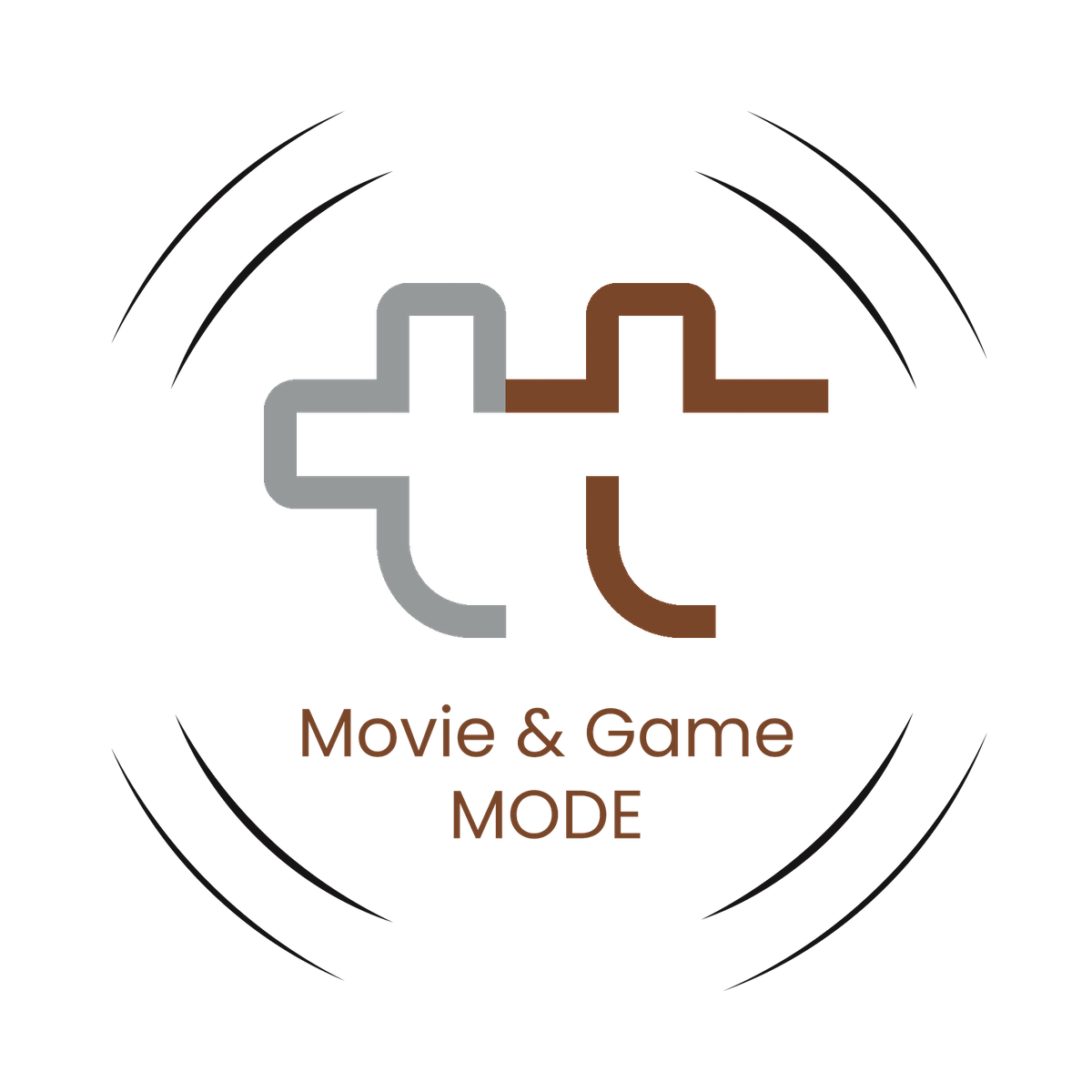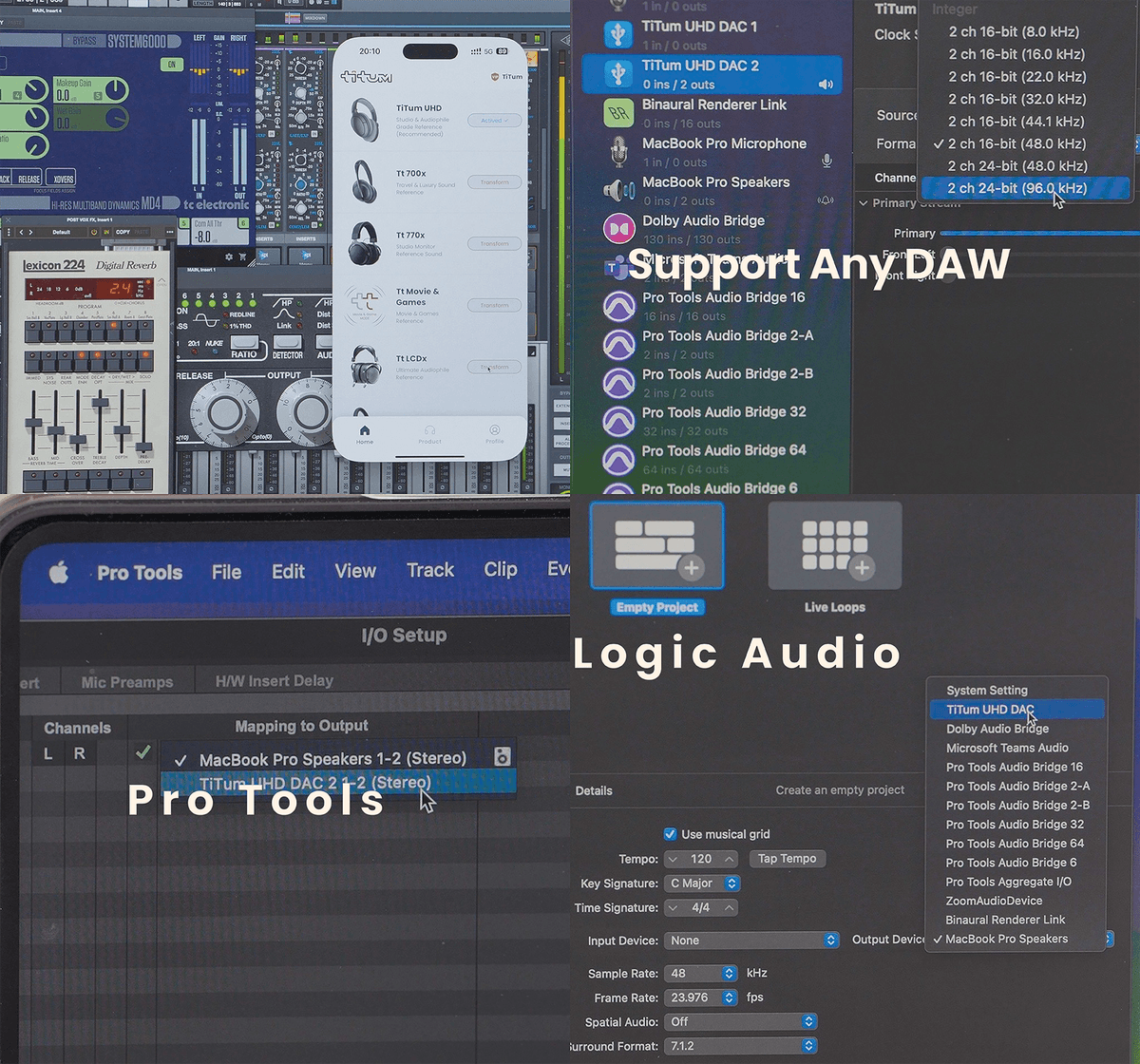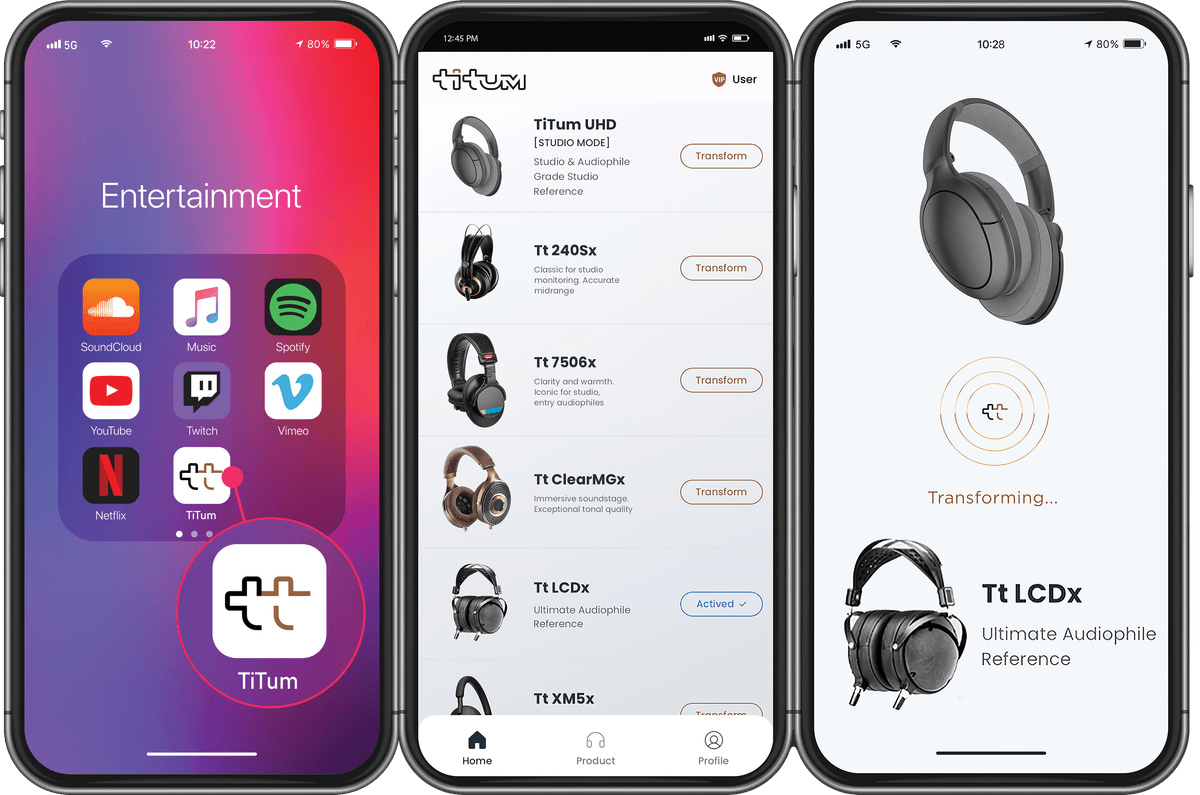TRANSFORM YOUR WORLD



TRANSFORM YOUR WORLD

TiTum Headphones Manual
The Ultimate Headphones Manual
Quick Guide
Quick and Simple guide to use our Headphone.





TiTum Headphones' Profile
Enjoy variety of headphone models and their characteristics using our App.

TiTum UHD
[audiophiles] [studio professional]
Critical listening. Accurate, Flat respond on ears
TiTum Headphones default profile - meticulously tuned for a smooth, flat sound on your ears. Ideal for audiophiles and critical listening, ensuring accuracy across all frequencies, notably delivering deep, flat bass down to 20Hz. Perfect for Audiophile setup, Recording Studios, Mixing, and Mastering Audio.

Tt 770x
[studio professional]
Studio staple. Clean signature for audio engineers
A studio legend, the Beyerdynamic 770 is favored by Audio Engineers in Recording Studios and Live Sound. Its clean overall sound, coupled with a unique curve signature, creates an auditory experience that becomes indispensable once experienced.

Tt Movie & Games
[movie] [gaming]
Movies and gaming. Theater sound with deep bass
Our custom profile is designed for Movie & Game content. Mimicking the quality of a Movie Theater sound, it provides a rock-bottom low end for room-shaking effects, along with a clean and clear audio output, ensuring comfort during extended sessions.

Tt LCDx
[audiophiles]
High-end audiophiles. Planar magnetic signature
Embraced by Audiophiles, the Audeze LCD-2 boasts Planar Magnetic sound Drivers with a unique signature. Crafted by a renowned Audiophile Brand, this headphone is a no-brainer for those seeking an exceptional Audiophile sound experience.

Tt T5x
[audiophiles] [studio professional]
Hi-Res Audio-certified. Modern, refined sound
The Beyerdynamic T5 is part of company’s Tesla series, these Hi-Res Audio-certified headphones represent the modern evolution of a classic brand. Widely regarded as the standard for professional sound, they excel in both recording studios and audiophile setups.

Tt 240Sx
[studio professional]
Classic for studio monitoring. Accurate midrange
The AKG 240 Studio headphones is a recording studio classic since 1975, these headphones are renowned for their easy-listening tone and accurate midrange, making them ideal for monitoring and balancing instruments and vocals. The motto holds true: If it sounds perfect here, it’s perfect everywhere.

Tt 7506x
[studio professional] [audiophiles]
Clarity and warmth. Iconic for studio, entry audiophiles
Sony MDR-7506 is known for its crisp clarity and warm tone, this iconic model has become a staple for recording and mixing engineers worldwide, as well as audiophiles. Its signature sound continues to define excellence in studio-grade headphones.

Tt ClearMGx
[audiophiles]
Immersive soundstage. Exceptional tonal quality
Focal Clear MG is setting a new benchmark for audiophiles and mastering studios, these headphones deliver an instantly immersive soundstage and addictive tonal quality. Experience them firsthand to understand their unparalleled qualities.

Tt VSx Human Linear X
[studio professional]
Precision-tuned with Slate VSX [Human Linear] emulation
Slate VSX headphones stand out as some of the most innovative on the market, offering the ability to emulate the acoustics of renowned recording studios and environments such as cars and clubs. This emulation uses Slate VSX software in [Human Linear] mode. The natural sound of the VSX headphones [Human Linear] sets a new benchmark for accurate monitoring. They are ideal for professionals who demand precision and versatility in their workflow, whether it’s spatial emulation with tools like Waves and Audeze, Dolby Atmos production monitoring.

Tt VSx PURE
[studio professional]
Pure and Untouched — Ready for Slate VSX Software Emulation
We emulate these Slate VSX headphones straight out of the box (serial 27***) so users who own Slate’s proprietary software can use them with the VSX system to recreate the acoustics of renowned recording studios and environments like cars and clubs, achieving the same results as with original Slate VSX headphones (serial 27***)

Tt MM100x
[studio professional]
Tuned and endorsed by a Grammy-winning professional
The Audeze MM-100 is the result of a remarkable collaboration between 14-time Grammy-winning audio engineer Manny Marroquin and Audeze, a leader in the audiophile headphone industry. This headphone is a perfect match between elite engineering expertise and high-end audio craftsmanship. With its precise, transparent sound, the MM-100 excels in mixing, mastering, and critical listening.

Tt 700ProX
[studio professional]
Studio staple, redefined. Crisp, clear signature for modern engineers
A studio legend redefined, the Beyerdynamic 700 Pro X is a modern headphone designed for audio engineers working in recording studios and live sound environments. With tight bass and crisp highs, it delivers an engaging listening experience while ensuring precise detail and clarity essential for professional monitoring.

Tt HD660S2x
[studio professional] [audiophiles]
Audiophile-grade, smooth mids, relaxed treble for critical listening
The Sennheiser HD 660S2 is famous for audiophile-grade sound quality, offering a refined update to the legendary HD600/HD650 lineage with better sub-bass extension, smooth mids, and a relaxed treble that suits both critical listening and casual enjoyment.

#NS-10x Speakers
[environmental tone emulation]
If your mix sounds good here, it will sound good everywhere
Yamaha NS-10 speakers are iconic near-field studio monitors, first released in the late 1970s. Known for their distinctive white woofers and mid-focused, unforgiving sound, they became a standard in recording studios worldwide. Engineers value them not because they sound “pleasant,” but because their revealing character exposes flaws in a mix. If a track sounds balanced on NS-10s, it will likely translate well on other playback systems. Despite being discontinued, they remain a legendary reference tool in music production.

#SUV Car
[environmental tone emulation]
A tried and true reference for audio engineers to stress test any mix
The SUV cabin is naturally tuned with a bass heavy low end and ultra crisp highs, creating an exaggerated “smile shaped” response. This makes it one of the best environments to stress test a mix, revealing whether the bass holds tight without booming and if the treble remains smooth without becoming harsh. If a mix translates well here, it’s more likely to hold up across consumer playback systems.

#BoomBox
[environmental tone emulation]
BoomBox Vibe. A brutal check for your low mids if it holds up you’re good
A classic boombox often pushes the low midrange forward while lacking true sub bass extension and refined highs. This “low mids nightmare” makes it a perfect stress test for mix clarity, muddy arrangements or poorly balanced vocals will stand out immediately. If your mix cuts through cleanly here, it’s likely to stay clear on even the most challenging playback systems.
Connect your TiTum headphones
Our TiTum headphones support three connection modes.
1. Bluetooth
Follow the instructions on top of this page to connect the headphones to your device.
2. Build-In DAC
Use the included USB-C cable to connect the headphones to your device (Phone – Mac – PC), just like you would with an external DAC. Select 'TiTum UHD DAC' as the playback device to enjoy true Hi-Res audio.
3. Analog AUX-IN
TiTum's headphones will switch to 'ANALOG' mode when you use the provided 3.5mm cable to connect them to your analog source. This mode works even if the headphones are off or the battery is empty. If you’ve already got some cool analog gear, our headphones have premium Analog AUX-IN, so you can hook them up and get an awesome sound. Plus, you can have fun mixing and matching your gear with our headphones in ‘ANALOG mode, and change sound profile with our App.
Function Guidance

Sound Engineer?
Perfect MIX Anytime, Anywhere.

TiTum’s VHC (Virtual Headphones Collection)
Why is TiTum’s VHC (Virtual Headphones Collection) Superior to Room Emulation or Plugin-Based Methods?
TiTum’s VHC eliminates the hassle of complex plugin setups that disrupt your workflow, strain your CPU, or cause significant volume drops that require compensation. TiTum’s VHC is incredibly user-friendly and completely hassle-free!
MIX Translation
The key to achieving a great mix and master lies in translation, which depends on accurate frequency response. Each brand of headphones emphasizes different frequencies, helping you identify nuances in your mix and mastering that other headphones may overlook. By using a variety of critical headphones that highlight different frequency ranges, you can achieve a more comprehensive check on your work. This approach is more effective than simulating various studio rooms, as it pinpoints errors across frequency bands, ensuring your work is flawless.

Build-in DAC Audio Interface
Tired of lugging around your headphones and bulky audio interface when working on the go?
We get it—dealing with inconsistent audio from various sources, different interfaces, or directly from your laptop can be frustrating.
Say goodbye to that hassle with TiTum’s Headphones!
Our innovative headphones, when connected via USB-C to your computer, act as a high-resolution audio interface—delivering pristine audio output of up to 24-bit/96kHz. Compatible with all major DAWs, including Pro Tools, Logic Pro, Ableton Live, Cubase, and more, TiTum’s Headphones let you work seamlessly, no matter your setup.

Noise Cancellation – A Quiet Studio Experience, Anywhere!
Revolutionary Noise-Cancelling Technology for Pristine, Original Sound
Our advanced noise-cancelling system features an exclusive, independent drivers dedicated solely to noise reduction, ensuring zero interference with your audio. Unlike conventional ANC systems, our solution preserves the pristine, unaltered output of our 50mm Beryllium main driver, maintaining the fidelity of your music. Experience an uncompromised, Quiet Studio Environment—free from distractions—wherever you go!

Audiophile-Grade Sound, Anywhere You Go!
Experience true audiophile-grade sound without the bulk. Our built-in DAC interface seamlessly supports iOS, Android, Mac, and PC for authentic Hi-Res audio. With revolutionary independent drivers dedicated to Active Noise Cancelling, your pristine music remains untouched, creating a Quiet Environment Experience. Enjoy support for all Hi-Res Bluetooth codecs, including LDAC, aptX Lossless, aptX HD, and aptX Adaptive. Who says audiophile sound has to be bulky? Discover TiTum’s true audiophile experience—perfect for life on the go!
Transforming Headphone Sound
Our ears are truly remarkable. They possess the ability to adapt to the sounds we hear and normalize them. For instance, if you listen to poor quality sound for a long period, your ears will adjust and it won’t sound as bad, until you give your ears a break. This is similar to jumping into cold water. Initially, it feels extremely cold, but if you stay in the water long enough, you no longer feel the chill.
By the same token, if you get out of the cold water after a long time and immediately jump into water of normal temperature, it will feel very hot. Our ears work in a similar manner. Therefore, instantly switching between different headphones can cause confusion for your ears. We recommend pausing the music, changing your headphone sound profile, and then resuming the music with a different tune. After a while, it’s fine to return to the previous tune. This is the ideal way to experience different headphones simultaneously.Capturing Other Headphones’ Sound Profiles
Capturing the sound profiles of other headphones, particularly those with only an analog connection, presents certain challenges. There are numerous factors to consider in order to capture the best potential sound of these headphones. This complexity is further compounded by the variations that can occur between identical models of headphones. For analog-only headphones, the choice of converter, amplifier, or Digital-to-Analog Converter (DAC) can significantly influence the tone of the sound. However, despite these variations in tone, the characteristics of the headphones remain consistent.
Our primary objective in headphone emulation is to capture these unique characteristics, enabling users to experience the distinct qualities of our emulated headphones. It’s important to note that while the tone may vary depending on the equipment used, the inherent characteristics of the headphones remain consistent.Troubleshooting
The 'TiTum' application is unable to recognize ‘TiTum’ headphone
The headphone freezes up
How can I use the headphones' build-in DAC to connect to my computer and function as a sound card?
TiTum Application fails to function when AUX cable is connected [ANALOG MODE]
Advance Settings
Optimize your music app with advanced settings
Leading music apps often employ level match algorithms to standardize the loudness of each song, ensuring consistent volume across various tracks from oldies to modern hits. However, this can compromise the dynamic range and overall audio quality. To preserve optimal sound quality, we recommend disabling volume management features in your music app settings and adjust the music streaming settings to Hi-Res (if applicable) for an optimal audio experience when used in conjunction with our built-in DAC.
Apple Music

It is currently recommended to keep Dolby Atmos set to 'Off' as the industry has not fully optimized tools and methods for achieving the highest quality Dolby Atmos Music in most songs. You can enable it for specific songs or artists if desired.


Spotify

TIDAL

How to connect the headphones' built-in DAC to my computer or phone (USB-C) and function as a sound card
The built-in DAC device for the headphones is named 'TiTum UHD DAC.' Simply connect the headphones to your computer using the provided USB-C cable, and select the 'TiTum UHD DAC' as the output device. Follow these specified settings for each application.
macOS Sound Settings (Audio MIDI Setup)

Logic Pro

Pro Tools (via AUX I/O)


LUNA

Apple Music

Spotify



TIDAL

Contact Us
info@titumaudio.com
© 2025 TiTum Audio, Inc.